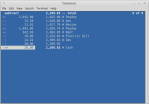Three-for-one on a Friday today, and calculators are the featured toy. The first one suffers from an unfortunate name, but seems to make up for it in its ratio of function to footprint. This is c:
c is an RPN calculator, and if you don’t know what that means, it might be a very confusing experience for you. c is somewhat helpful to newcomers though, since its registers are clear at every operation. Put the values you want inside, press the key for the operation, and as you can see, the result is kept in the lowermost register.
It’s not hard to figure out, and I imagine if you like RPN calculators you’ll get a kick out of such a small one — only 4.1K for the source file, and roughly twice that for the executable. It’s not often you get that much function in such a small space. Too bad its name will make it virtually unfindable. … 😦
calcc is next.
calcc is similar to c in its captive terminal approach, and has a style somewhat like bc or other calculators, with each line interpreted and calculated at once.
Its results are what set it apart; calcc saves you the step of converting your answer between bases or formats, and displays everything at once. So you won’t need a date converter or a base converter to supplement calcc. If you need a legend for what each column is, there is a text file in the source package that explains which is ASCII, which is base 32, base 64, and so forth. Very convenient.
The last one today is calccmd.
calccmd is the only one of these three to send your calculations through as command-line arguments, and I’ll be honest and say there are times when I would prefer that approach. Sometimes I don’t want to fire up all of bc just to divide two numbers, and allow for two decimal points.
So a command-plus-flag style calculator is not unwelcome. And calccmd has enough options to keep it up to speed with what c and calcc can do, as well as quite a few other calculators. (The home page mentions that calccmd has been deprecated in favor of calccli by the same author, but I don’t see that project anywhere.)
And so, armed with those three options, feel confident as you venture forth into the world of mathematics. …