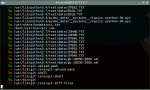I am behind the power curve today, because of some real-life obligations. I am going to grab something quick and easy so as not to fall behind; things are going to be even busier into the weekend.
This is a snapshot of rmlint in action:
rmlint cruises through your directory tree, and offers to remove files it thinks are duplicates, zero-byte or hollow folders. And as you can see, given enough space, it will take its time to come up with a menu of potential excisions.
I did say “offers,” which is an important distinction. rmlint’s output is a little unexpected: By default it generates a script that will remove suspicious targets, but doesn’t outright eliminate them.
Which is a good thing; it means you have the option to adjust its list, and it also means you take the next step — running the script — with conscious aforethought. You can’t blame rmlint for whacking apart your /usr/lib folder if you told it specifically to do it.
I like rmlint for a number of reasons — it’s rare that I see a system cleaner, it takes the safe route by creating the script, and it has a smidgen of color.
But that’s about all the time I have today; I’ll get deeper into something tomorrow … I promise. 😉