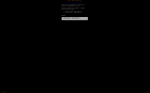You’ve probably known about tpp, a text-based presentation tool, for a long time. I know I’ve mentioned it here, and did a long time ago on another dumb site.
tpp never really has much competition, probably because text-based presentation tools represent an extremely narrow niche market. Extremely narrow — like, hair’s-breadth narrow. 😯
mdp is a challenger for the throne though, and judging by its flair, it may be enough to drive a wedge into that extremely narrow niche market.
From the console, mdp has a very straitlaced look about it.
Everything centered, clean arrangement, page counter in the lower right and authorship tag on the lower left. Arrow keys for control, space to advance and q to quit.
But, as might be anticipated, in a terminal emulator things get a little more intense.
Wow. Underlining? UTF-8 characters? Wide character support? 256 colors? Madness. And what you can’t see are the fade effects between frames, courtesy in my case of rxvt-unicode.
Needless to say, that kind of wildness isn’t really available in my strict framebuffer environment (I didn’t try a framebuffer emulator. You try and tell me what happens), but I won’t hold it against you if you decide to join mdp’s team and work it from Xorg.
The second volley in mdp’s one-two punch on tpp is its compatibility with markdown. If you’ve ever edited a wiki page, or put together some blog posts with certain applications, or kept a journal of sorts, you probably already know some markdown.
Which means drafting an mdp presentation will be second nature for you. tpp’s “code” was never difficult to learn (the examples could teach you everything you needed to know in a matter of seconds), but using markdown as a background format is a natural choice.
And probably means you can easily convert some of your other markdown-ed projects into slides, in a jiffy.
To be sure, mdp still has a few hurdles to jump, before it catches up with some of tpp’s most basic features. For example, for what I’ve seen, mdp only does one transition. tpp has a little more variety in its presentation styles. And you can inject everyone’s favorite fatty text generator straight into tpp.
I don’t see that in mdp.
And tpp can drop into the shell, issue commands, and redirect the output into its presentation.
And mdp … ? Hmm. … 😕
Okay, so tpp still has some life in its old limbs. The newcomer may have a little more flash and dash, and may show more color and do a fancy fadeout between frames. But I’m afraid I might have to side with the incumbent this time.
Come back when you’ve learned a few more tricks, and we shall hold a battle royale for the crown of heavyweight text-based presentation tools. Tune in next time. … 😉