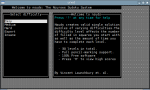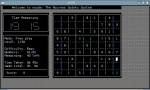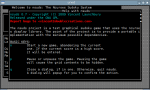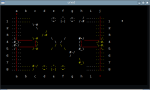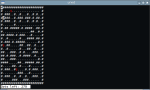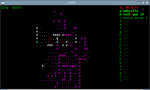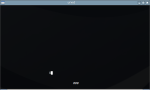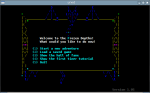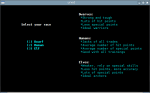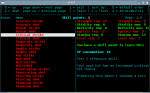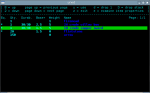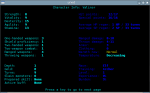A few e-mails have suggested I should include some top-tier games instead of just home-grown open-source titles. I do admit to sidestepping some text-ified games just because I see their text interface as a bit of a gimmick.
But it’s not fair to leave them out, since it’s a viable option, particularly if you’re sitting in the Pentium 4 bracket, like I am. So here’s Neverwinter, set to render through the caca libraries.
It makes sense to me to critique Neverwinter in the same style as something like Frozen Depths or maybe TROG, since it’s essentially a fantasy roguelike, rearranged in 3D text mode, of course. So I’ll pick this apart in terms of theme and then mechanics.
Neverwinter uses the skeleton of the venerable Dungeons and Dragons fantasy role-playing game as the foundation of a massively multiplayer online role-playing game, but it’s important to remember that the modern MMORPG is oftentimes not really an RPG. As is the case here: Character creation steps through the choice of race and class, then abilities and a little bit of character history, before plunging into some introductory quests … all very much styled after first-person shooter games.
The tutorial levels are followed by a scripted series of contextual adventures, most of which are arranged around the premise that the citadel of Neverwinter is besieged by an undead princess (I think that’s the idea), and your role is as a protector of the few remaining enclaves in the citadel and the surrounding countryside to withstand her attacks.
Knowing of course that it’s a MMORPG, it’s fairly obvious that the situation will never be resolved, since that tenuous state of siege is what sets the frame for the entire game. It’s not like anyone is really expecting there to be a pitched battle between the undead attackers and the remaining holdouts of Neverwinter; that would mean the end of the game, silly. 😛
In any sense there’s enough variation in the number and themes of the quests to keep you entertained for a while, whether you’re thinning orc hordes as a lowly ninth-level character, or traversing spliced planes of existence around level 35, or waiting for Tiamat to rise at level 60, as in the screenshot above. Granted, most are just fetch quests, but that’s what most quests boil down to anyways.
Which brings in the mechanical portion of this introduction. Neverwinter uses a free-floating over-the-shoulder camera paired with WASD keys as the default form of movement. Major powers and functions are tied to the QERF and 123 keys plus SHIFT and TAB, which means if you’re right-handed, most everything is within a key’s distance of your left hand. (Don’t ask me what left-handed players do. I’m not weird. 😉 )
Graphics are good, and the carryover into text-only is acceptable. A lot of the detail will obviously depend on the speed and dimensions of your terminal, but that has been the assumption as far back as the aalib rendition of Quake. If you want proper bloom and water effects, you’ll probably have to tinker with your display settings for a bit. In some cases the display seemed clearer and easier to read when I reduced caca’s dithering and antialiasing settings, but that will probably be different on your machine.
Basic attacks and direction are tied to mouse movement, meaning the camera’s direction at any one point is forward. I like that, since it means there’s no complex camera wrangling at critical points in battle. Forward is forward.
Neverwinter incorporates the basic journal, map and quest functions you might see in most top-tier games, and wisely hides them all from view until you summon their popup menus with hotkeys. There are also a wide variety of shops and auctions to peruse, most offering goodies intended for specific classes at specific levels.
Beyond that though, is where things begin to erode. I see no big difference between most of the character classes, except where their particularly powerful abilities come into play. That might be a matter of opinion, but it only pans out in the most extreme cases.
And don’t expect the kind of individual sense of character that you enjoy know from traditional pen-and-paper role-playing games. One control wizard is very much like every other control wizard, and really only differs from a trickster rogue in the way damage is dealt and the dye of their equipment … which probably won’t enthuse classical RPG fans. (Then again, I have yet to find a modern-day MMORPG that bothered to include many actual role-playing elements, but that’s beside the point.)
That sort of generality seems to spread into other parts of the game too. Ability scores don’t seem to carry much weight at any point in the game. Magical items are generally “an adjective noun of gerund,” and after a few hours it’s obvious what power corresponds to what part of speech. Each quest region has a new variation on currency, and by the time you reach the uppermost levels, epic campaigns are trading in esoteric parts of dragons, presumably torn off corpses at some point. It becomes bewildering, even if it’s nicely arranged and manageable.
On the whole, Neverwinter is sufficiently entertaining to stand as a viable fantasy MMORPG in this day and age, and mechanically speaking it’s been designed for fast and easy control. Whether or not it really deserves to carry the Dungeons and Dragons banner — or stand as a continuation of the revered Baldur’s Gate/Neverwinter Nights product line — is a matter of debate: It has most of the main ideas, but waters down the platform until it’s … something only vaguely related.
Neverwinter is not in AUR or Debian; you’ll need to install the caca libraries before you install the game and add #include <stdio> at the top of main.c before you run make. Oh, and by the way. … April Fool’s. 😛 😉