I picked howdoi as a complement to betty today, because in some ways, they both do similar things.
Whereas betty would reply with set answers (provided she knew the questions 🙄 ), howdoi acts as a conduit between you and that vast cesspool in the sky, The Internet. Give howdoi a few key terms, and it will give back what it hopes is an answer to your conundrum.
howdoi is aimed mostly at coders, as I understand it, but as you can see, it will handle system admin or just bash issues too. I even asked it a question or two about vim, and I think it gave the right answer. It’s hard to tell with vim. 😐 I didn’t ask it for the weather in London. 🙄
If you tinker with howdoi for a few minutes, you’ll see what it’s doing: searching through StackOverflow, and replying with a best-case answer formatted for your screen. If you ask nicely (in other words, use the -a and/or the -c flags) it will prettify the result, and give a link to where it was found.
I can’t fault howdoi very much, since for the most part, it seems to give the right answers. On the other hand, as you can see above, it doesn’t really know what you’re asking — I don’t think that is the right command to add a user with bash. 😉 So remember: It’s just handing down the wisdom of the unwashed masses, and hoping you will be pacified.
In that way, howdoi is really just a well-designed search utility for the console, like surfraw is and a few other tools do. I’d have to check to see how it’s designed, and whether it actually looks through more than just StackOverflow; I’ve only seen links to that site.
So in all, I can’t complain about howdoi the same way I do about betty. If you’re a coder and you sometimes find yourself fishing for snippets, howdoi is a short and quick tool that gives out just the right amount of info. On the other hand, be aware that while the Internet will always know more than you, what it knows isn’t necessarily something you want to learn.
P.S., Yes, there is an elvi for StackOverflow in surfraw. In case you were headed there next to check. …